In this article, I would like to show you how easy it is to create a Power App to perform Key Phrase extraction, which is a readily available AI Builder prebuilt productivity model in Power Platform. What is a Key Phrase Extraction model?
As per Microsoft docs,
The key phrase extraction prebuilt model identifies the main points in a text document. For example, given input text "The food was delicious and there was great service!", the model returns the main talking points: "food" and "great service.
In short, the prebuilt Key Phrase Extraction model identifies the main points in a text document.
Supported language and data format
Documents can't exceed 5,120 characters.
Key Phrase Extraction model uses Text Analytics API v3 for language support. According to Microsoft official guide,
The Text Analytics API can detect a wide range of languages, variants, dialects, and some regional/cultural languages. Language Detection returns the "script" of a language. For instance, for the phrase "I have a dog" it will return en instead of en-US. The only special case is Chinese, where the language detection capability will return zh_CHS or zh_CHT if it can determine the script given the text provided. In situations where a specific script cannot be identified for a Chinese document, it will return simply zh.
Check out the Microsoft documentation for more details on Text Analytics API v3.
Model output
If text is detected, the key phrase extraction model will output the following information: -
Results
A list of phrases from the document
Phrase
Strings denoting the key talking points in the document text
What are we going to build?
We will build a simple one screen Power App where a user will be allowed to input one or more sentences as a text string. When the “Extract” button is clicked, the Power App will display the key phrases associated with input data in a gallery.
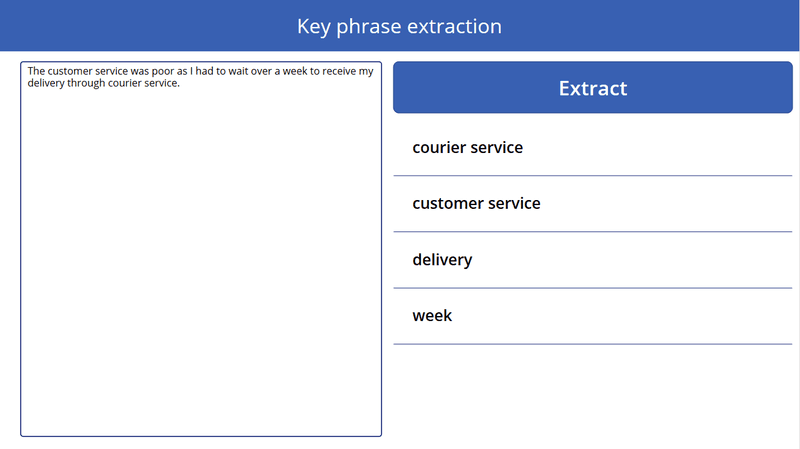
Key phrase extraction Power App
Download and import the attached Power App into your environment to deploy and test the Key Phrase Extraction model.
Conclusion
In this article, we learned about the Key Phrase Extraction model, which is a readily available AI Builder prebuilt productivity model in Power Platform.
While the possibilities are endless, I hope this article encouraged you to start exploring AI builder capabilities. This solution can be easily extended using Power Platform and other Office 365 services, and I would like to hear your thoughts on this.
Hope you liked this article! Please share your valuable comments and feedback with me on LinkedIn.
